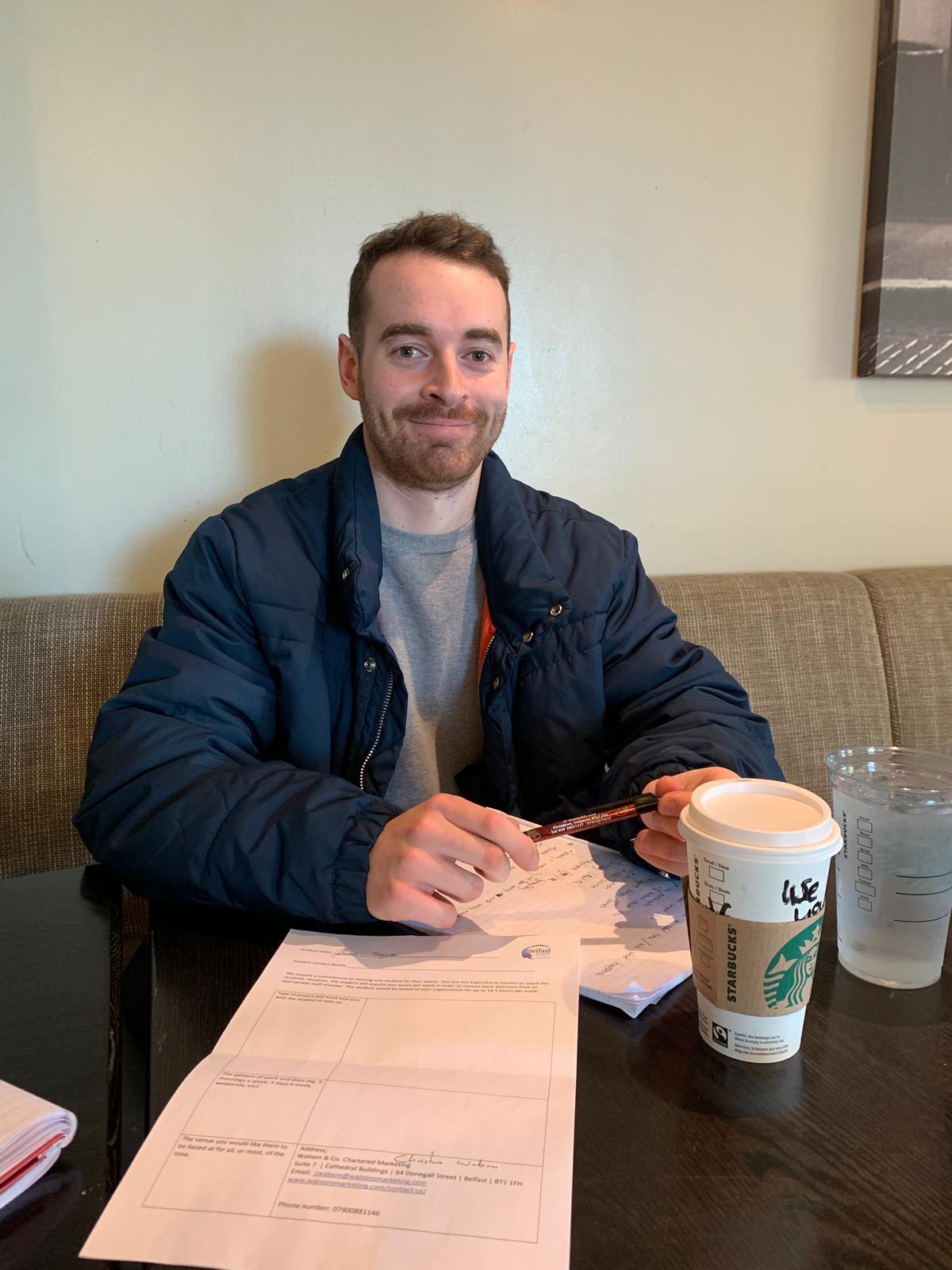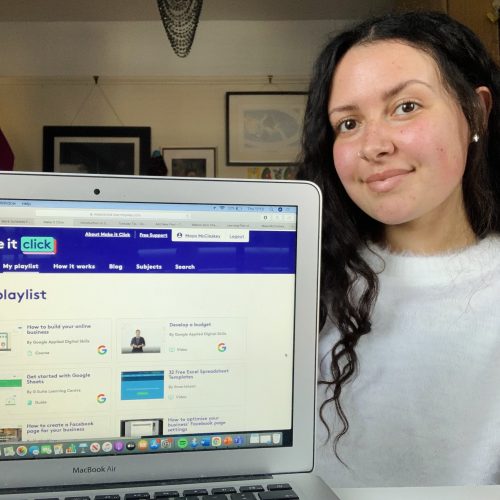Learning Log
Following my learning plan, I highlight below all the learning that I have undertaken throughout my training with trainingmatchmaker.com and all the different learning goals that I accomplished from the start of my experience as a Belfast Met Live Skills trainee ’til the end. The Goals I set in my learning plan were to gain practical competency using the following digital tools and course certifications:Lumen 5
Canva
Google Local Guide
WordPress
GoPro Quik
Google analytics
Google Digital Garage
MIT University via Edx
Pixar in a box
Throughout this learning log I will highlight my accomplishments in line with my predetermined goals:Pixar in a box
In my first few days I researched a number of different online course options that Trainer: Chartered Marketer Christine Watson showcased. With Trainingmatchmaker.com I looked at Pixar in a box – a free online course by Disney Pixar with Khan Academy and I learnt about how the creators’ worked, their methodologies and how they create their ideas for what has become famous films – known to all. I fully completed the free online Pixar in a box course called: “The art of storytelling”. I found this a great course that helps with understanding how the best of the best storytelling artists from Pixar create their biggest films. They give you tips on how to think and create your very own project. You can find this course listed on trainingmatchmaker.com. I completed this on a stop start basis in line with what suited my schedule over the course of 4 days. On completion you don’t get a certificate but I am proud to add this to my CV and imagine that it could be a nice talking point in a job interview when my interviewer spots that I have been trained by Disney Movie Directors!Today at Apple
Another course series that I was made aware of as a result of my time investment with TrainingMatchmaker.com was “Today at Apple” – the Apple store in Victoria Square in Belfast offers a range of free face to face courses to do with photography. After booking myself into “Today at Apple” via my iTunes account I completed two courses. The courses that I completed at “Today at Apple” were: “Photo Skills: Photography on iPhone and Photo Lab: Crafting your shot co-created with Chase Jarvis”. and a Photo Walk around Belfast which focused on light and shadows. I would not have completed these courses or even known about them if it wasn’t for the trainingmatchmaker platform.Google Digital Garage
I started looking into “Google Digital Garage” to learn the fundamentals of digital marketing. The free online certificated course consists of 26 modules and will take 40 hours to complete. Within my time on placement I successfully completed 6 of the 26 modules and I have ever intention of finishing the remaining 20 modules in order to receive my certificate from “Google”. This certificate will be a great addition to my CV and I plan to add this to my LinkedIn profile also to showcase my commitment to my own learning and development.MIT
Trainingmatchmaker.com highlights a number of different courses available with also a wide range of different links to prestigious universities such as MIT, Harvard and many more available on the EDX website. I will be looking into a course provided by MIT university that is available to complete, for free, online as a result of EDX. There are a number of free courses within MIT that I can choose from to help with my learning progress and I anticipate that my time investment with courses such as this will boost my employability.Google local guides
Google local guides is an amazing piece of software that allows people such as myself to upload photos online to ‘google maps’ of locations that they have visited to show others who may have not had the chane to visit them. This allows people to see what the location looks like first online before investing time and money in their trip. In my view this type of user generated content is great as it allows people from different countries to view different sites across that country – through the eyes of others, independent of the businesses themselves. On my placement I started off with Level 0 on Google Local Guides and I have managed to level up super quickly, in the space of 2 days, to level 3 – achieved from posting just a couple of photos and reviews of places that I visited in the past and recently. I was awarded the Level 5 badge within a week and my stretch goal for local guides is level 10 which is hitting 100,000 points! Throughout my journey of using Google local guides I realised that there was no handy guide on ‘how to use the Google local guides platform’ so I took it upon myself to create a step-by-step guide on how to set up yourself as a local guide to help others start contributing their own location photos when they are travelling or just out and about. I created this step-by-step guide within the Watsonsmarketing.com website which you can check out by clicking on the website name. My Trainer Chartered Marketer Christine Watson has been sharing this guide via social media and the feedback has been positive – it is really good to hear that people are using what I have created to help them begin and progress their own Local Guides journey.On the 28 May 2019 a local guides event took place that was organised by Christine Watson – Local Guides at level 4 or above can create and promote a Google Local Guides event. Called ‘Meet Ups’ this event was a photo walk of the “Linen Quarter” destination in Belfast. This was an insightful event as it showcased different locations around this area of Belfast such as the Ulster Hall, Clayton Hotel and many more. The image below shows the Canva graphic that I created for the event:
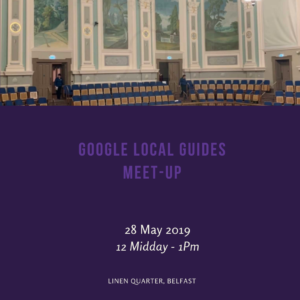
If my learning journey inspires you to want to become a Local Guide or to find out more about Google Local Guides and user generated content on Google Maps you can check out my Google local guides tutorial on how you can get started on your own adventures around the world. To follow the tutorial yourself simple click on the link provided by clicking on “Google local guides“.
Google Analytics
I have been looking into “Google analytics” to discover how many people have been on the blog that I have created, where they found the blog and also see how long they dwell. I will also see where else they chose to look at on the website from within “Google analytics”. My goal for my blog was to get 100 views by the time I finished my training placement with trainingmatchmaker.com. I achieved a total of 50 views but I am assured that given the ‘evergreen’ nature of my blog and application of some content distribution tactics such as social media posts to make audiences aware of my content that this number will grow as time goes on.GIF
I have created my first Gif based on the game of thrones glass windows. I have been using a website called “GIPHY” which helps you create your own Gif based on either their videos or your own videos or photos that you have captured. It is easy to use and easy to create your own Gifs. When I was creating my own Gif I used my own footage that I captured. “GIPHY” is a great platform to use to create fun animated moving content – the video graphic loops for only a short moment and plays on repeat. I enjoyed creating the Gif and hope to create more Gifs in the future. The image provided below is a screen shot of the GIF that I created based on my work that I have captured for the Game of Thrones stain glass windows:Canva
Canva is a great platform to use to create quick and professional graphics in mere minutes. I would recommend Canva to everyone because it helps with creating your own graphics by giving you templates, images and text styles for you to choose from. It is great if you can’t think of a style to create your own work as you can quickly choose from countless templates and images provided to help you with trying to come up with a graphic idea. You can also go back and change the template style or text style rather than having to start all over again. Canva is simply laid out with all the tools to create your style on the left hand side. I used Canva to create various graphics and these were used on the business social media account. It is also easy to upload your own footage onto the platform to use within your creation.Blogging
My fist Blog was my learning plan during my placement with Trainer: Christine Watson. I created the blog within “WordPress” which U found to be a great platform to create blogs within. WordPress also allowed me to update my blog if I wanted to add anything new to it. I found it simple to create blogs on wordpress – having built my own wordpress website during my time in high school. To update a wordpress blog it is a simple matter of clicking “Update” on the right hand side of your WordPress window, once you have edited the content. I found it akin to Microsoft word. I have found blogging to be beneficial to get your message across – it also allows people to gain a sense of who you are as a person from what your blog is about. Blogs are also great as they allow you to showcase and journal your experiences – I created two blogs based on my placement training with “Trainingmatchmaker.com” and I created a range of useful how to blogs to help others get a head start on tools such as Google Local Guides, Quik by Go Pro, instagram and food photography. I also added value to old blog content hosted on watsonsmarketing.com – adding new hashtags to a listicle that showcases hashtag options relevant to content creators in the tourism industry. This blog and my learning plan blog have helped me to document the various new skills that I have learned throughout the training process and with different software platforms and showcase all the different courses that I have undertaken. I would recommend anyone to get blogging as it is a fun way to create and write about your experiences, to showcase and document your skills development journey and to practice the skills that you have acquired or developed to teach and inspire others to follow in your footsteps. I found that it was great way to be able to express myself in a new way – by writing it on the internet for other people to view, including myself when I assume I will look back on it in years to come.Quik – GoPro
Quik by GoPro is an app that Chartered Marketer Christine Watson told me about which is great for creating short videos. Quik is a great free app that anyone can download. This app is great as it allows anyone to create a short video within a matter of minutes. The app is also good for on the go video creating as it is on your phone and you can create videos anywhere. It is easy to use and create your videos which once finished can be shared readily onto your social media platforms. I used “Quik” on a number of occasions including the creation of a quick video showreel to show the footage that I captured as part of a self guided walking tour brief – the video that I created was the “Game of thrones” stained glass windows that were dotted throughout Belfast. I created a video showing where you can find each window in order. There are six windows in total to see throughout Belfast – the video I created highlighted these alongside some other sites of Belfast that can be found along the way. I have also created a tutorial on Quik, you can find the link provided here by clicking on “Quik”.WordPress
TrainingMatchmaker.com allowed me to access a wide range of software to relearn such as “WordPress”. WordPress is a website designer that allows you to create blogs and posts for people to view. Once Christine Watson showed me how to start my first blog it was from there that I started to expand on my initial blog by adding more copy, imagery and hyperlinks to different ‘useful’ websites. I also used WordPress to add photos of my work and also a Picture of myself to the “About Me” post. I have also used WordPress to embed images, and videos of myself and also of my placement meeting with Christine Watson. WordPress makes it easy to add in images and videos by using the “Add Media” button. I found that WordPress makes everything simple and easy to use. Utilising “Hyperlinks” within WordPress not only allows users when viewing my blog to see where they can access the free websites, apps and projects that I refer to but it also encourages website visitors to explore other pages within the website – all good for search engine marketing. To find a hyperlink all you need to do is scroll over a word that might be a different colour and click on it. This will then bring you to the website page on what the word was about.Lumen 5
I used Lumen 5 to create videos based on my work editing blogs. Lumen 5 is a great video editing platform which is free for everyone to use to start creating their own videos. I would recommend Lumen 5 as it is a platform that delivers a professional feel to your content. Lumen 5 is easy to use as all you really need to do is upload your blog url and then spend a little time editing by dragging and dropping images onto your video storyboard. Lumen 5 creates an automatic video that you will likely wish to edit. Once you have added additional footage to each layer of the story board you can also add text to the layer using a simple text button. I found this platform perfect as it is free to use compared to other platforms that are more complex to master and also require some monetary investment. Lumen 5 is a straightforward video solution that delivers both quality and affordability. The video below provided shows the Lumen 5 video that I created based on the “Top Hashtags for Tourism Marketing in Northern Ireland” blog that I contributed to on 14 May 2019.Yoast
Yoast is a search engine optimisation (SEO) plugin that you can add to your website pages or posts within “WordPress”. Yoast is one of the most valuable tools you can have within your website pages. Yoast is great to have within your blog as it allows you to take control of titles and Meta descriptions. It also allows you to track how often people are using your website and how long they are spending on it and also what web pages they are looking at the most. I used Yoast within my blog as I wanted to track the number of people viewing my content. I would like to see 100 people view my blog within the next 6 months. I would be happy with 100 people viewing my blog as it means that the content that I have created and written about has the potential to ‘inspire learning’. I would highly recommend “Yoast” to everyone who is creating either a blog or website.About Me 
My name is Ronan Tennyson, I have a HND Level 5 in Visual Effects & Animation and a level 2 in social media at Belfast Metropolitan College. I have always wanted to be a 3D modeller and hope to be in the future. I have recently been taking a short liveskills course in Digital Marketing and New Technologies at Belfast Met to learn new and existing skills. There are two parts to the course with the first part of it being learning based. The first part of the course helped me learn new skills and software that I didn’t know existed within photo and video editing that I can now use in the future. The second part to the liveskills course is being given the opportunity to have a placement within an organisation that will help me develop the understanding of how a real workplace works and also develop new skills and practice their application in a work based scenario. The liveskills course is a great course for people who want to learn basic skills within photo editing and video editing.
Below I have attached my portfolio link on which you can see all the footage and content that I have created throughout my placement. If you would like to find out more of the tutorials that I have created you can do by clicking on the titles below – these hyperlinks will bring you to each tutorial. I have created a number of easy to follow guides that you can follow to try these platforms out for yourself:- Food photography
- Quik by GoPro
- Google Local Guides